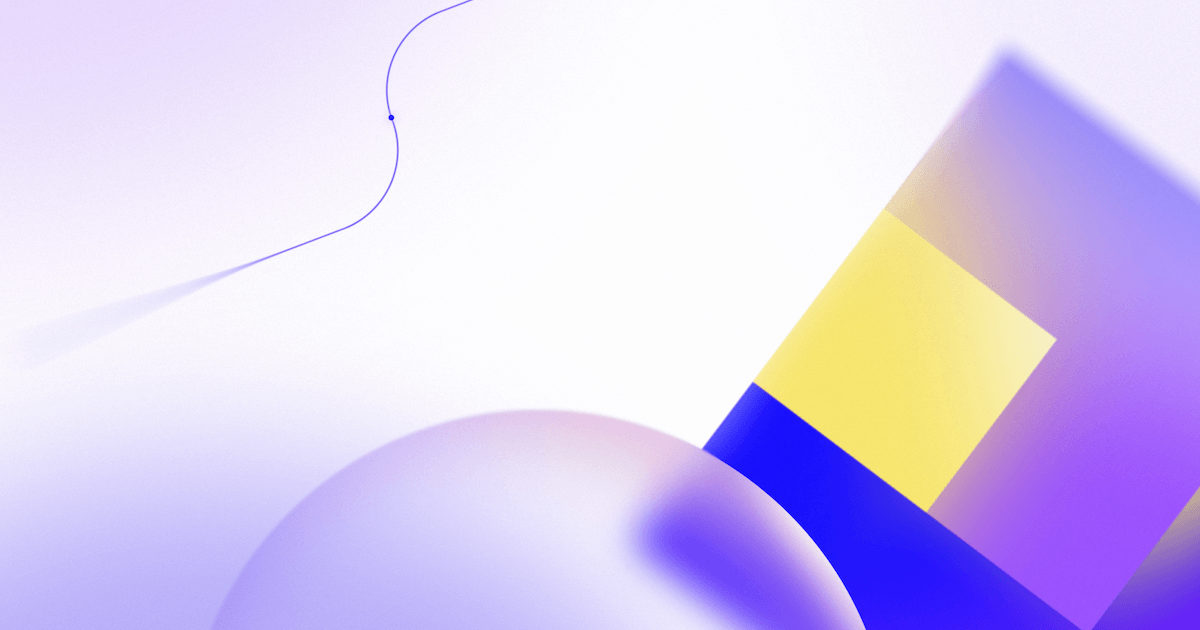What is DevSecOps? Download this guide to DevSecOps
November 3, 2019 // 3 min read
DevSecOps brings IT security into development and operations teams to ensure that security is a priority at every step of the software development lifecycle. Download this guide to learn more.
Today, operations teams use collaboration, automation, and containers to speed up software delivery. While these DevOps best practices have helped them find new ways to build faster, old security practices still slow many organizations down.
Enter DevSecOps. DevSecOps brings IT security into development and operations teams to ensure that security is a priority at every step of the software development lifecycle. With a few changes, your organization can ship better, more secure software—without delays or increased costs.
Why DevSecOps?
Lower security costs
DevSecOps includes all the DevOps best practices high-performing teams live by, with the security large organizations require. By building security into your DevOps pipeline, it’s possible to find vulnerabilities before they’re ever released—and easier and less expensive to remediate them.
More effective teamwork
Just as developers and operations are both responsible for reliability and quality in DevOps, DevSecOps makes security a team effort, not a final step. Developers, operations, and security teams work together to keep applications secure from the first line of code to final production.
Policy-driven automation
A good DevSecOps program also increases confidence in your organization’s entire software delivery process. Automated checks implement security in a policy-driven way, rather than as a set of confusing manual tools that slow development down for everyone.
Then: Siloed security |
Now: DevSecOps |
|---|---|
Testing just before deploymentStatic testing and dynamic testing happened at the end of the delivery cycle, right before release. |
Testing from idea to productionStatic and dynamic testing happens alongside secure coding practices, quality gate checks, and security vulnerability fixes. |
Separate security expertiseDevelopment, IT operations, and security teams worked independently. |
Shared security expertiseDevelopers, IT operations, and security teams all follow shared security guidelines in their work. |
Manual security testingOrganizations deployed less often and ran security checks individually, as needed. |
Automated security testingOrganizations deploy more frequently and add automated security checks to their CI/CD pipeline. |
Three DevSecOps tips to get started
1. Use a shared, safe platform for collaboration
Like DevOps, DevSecOps depends on and ends with collaboration. A shared platform helps development, IT operations, and security teams build together and standardize how they work. Prioritize platforms with built-in security so your entire organization can share best practices, find and reuse code, and collaborate from the start.
GitHub tip: Good security begins at sign in. When you find the right collaboration platform, it should also support identity management features like two-factor authentication, single sign-on, automatic organization syncs, and more.
2. Secure your SDLC from end to end
Up to 99 percent of recently released applications contain open source code—meaning open source dependencies are already part of your codebase.* Integrate code security tools into your CI/CD pipeline that can proactively identify security vulnerabilities in both open and internal source code.
GitHub tip: Open source software is everywhere. Automated security tools like LGTM variant analysis, WhiteSource, and Snyk can make it easy to find and eliminate bugs and vulnerabilities your team can’t track by hand.
* 2019 Open Source Security and Risk Analysis Report
3. Track security after production
Security doesn’t end once code is committed—and neither does your DevSecOps pipeline. After deployment, keep code and customers safe by continuously monitoring for vulnerabilities. Look for tools that can track and update vulnerable dependencies post-launch, before would-be hackers can take advantage.
GitHub tip: While security vulnerability alerts make projects safer, industry data shows that more than 70 percent of vulnerabilities remain unpatched after 30 days—and many up to a year. Use integrations that don’t just identify vulnerable dependencies, but fix them automatically.
Tags